I-015: DIY- Video on Nav for free - UPDATED 7/14/10
#1
Advanced
Thread Starter
Join Date: Jul 2009
Location: New York
Posts: 58
Likes: 0
Received 0 Likes
on
0 Posts
I-015: DIY- Video on Nav for free - UPDATED 7/14/10
Here is an update to my original thread.
Ok enough talking, heres some pics ...
...

This is the connector that goes to the rearview camera. THis is located on the trunk lid under the carpeting. It snaps off easily.

Ok here we have the video on the screen. I hooked a spare camera up to the connector in the trunk and i got the picture on the screen. The only catch was that i could not make the video appear when the car was not in reverse. Problem solved below...

This is the diagram on the connector pictured above.

Heres the meat of this operation. This shows how the nav unit knows the car is in reverse and to turn on the camera. Up in the top left you see the backup switch which is located under the hood on the top of the transmission. Next in the bottom right you see the wire that plugs into the nav unit. This light blue wire on connector A swithces the unit into reverse mode.

here you can see connector A. Very easy to get to.

And the connector A diagram. You see the backup light is the LT bLue wire on pin 5.
My next step from here is to map out the back of the nav unit and find the video outputs there so we can get video on the screen without useing the backup camera plug.
Any questions class???? Haha im so pumped about this.
Ok enough talking, heres some pics
 ...
...
This is the connector that goes to the rearview camera. THis is located on the trunk lid under the carpeting. It snaps off easily.

Ok here we have the video on the screen. I hooked a spare camera up to the connector in the trunk and i got the picture on the screen. The only catch was that i could not make the video appear when the car was not in reverse. Problem solved below...

This is the diagram on the connector pictured above.

Heres the meat of this operation. This shows how the nav unit knows the car is in reverse and to turn on the camera. Up in the top left you see the backup switch which is located under the hood on the top of the transmission. Next in the bottom right you see the wire that plugs into the nav unit. This light blue wire on connector A swithces the unit into reverse mode.

here you can see connector A. Very easy to get to.

And the connector A diagram. You see the backup light is the LT bLue wire on pin 5.
My next step from here is to map out the back of the nav unit and find the video outputs there so we can get video on the screen without useing the backup camera plug.
Any questions class???? Haha im so pumped about this.
#7
Racer
iTrader: (7)
I have been looking into this for some time now for the 3g TL. I have all wiring schematics since i did the 07 navi conversion i have an 06 TL. I have a switch connected to my back up cam so i can flip it on anytime i want. I also have another back up cam that i was going to mount on front of the car to flip on anytime as well. So since we all know that achieving video to add a DVD player is fairly simple now all we need to do is figure out how to turn it on... that is where i am stumped! Its easy to go thru the back up cam for an on/off switch but dont think it would work the same for dvd player...
So any ideas? Maybe a relay and or diode may solve this?
Hmm, just had a thot.. what IF you took the back up wire, cut it and ran one end to a SPDT on off switch "center" position, then connect a wire to say the "up" position and run it back to where u cut the backup wire so this way when u have the switch in up it will allow the back up cam to work normally. Then run a wire from the "bottom" position to the DVD player video?? In theory id say this would allow the dvd players video to display on the screen...
So any ideas? Maybe a relay and or diode may solve this?
Hmm, just had a thot.. what IF you took the back up wire, cut it and ran one end to a SPDT on off switch "center" position, then connect a wire to say the "up" position and run it back to where u cut the backup wire so this way when u have the switch in up it will allow the back up cam to work normally. Then run a wire from the "bottom" position to the DVD player video?? In theory id say this would allow the dvd players video to display on the screen...
Trending Topics
#8
Racer
iTrader: (7)
and damn... thinkin even more about it, the switch idea should work however the car still wouldnt know it was in reverse.. haha this would only work if the car was actually put into reverse. SO we need to add power to this with a diode similar to how the on off for the back up cam is done. Hmm how to do this??
#9
Racer
Im pretty good with video connections and stuff. but i dont want to take apart my dash in a brand new car. id love to see the schematics on this.
i also want to put a separate switch in for the backup camera so it can be used with out being in reverse. can you pm me on how you did that?
i also want to put a separate switch in for the backup camera so it can be used with out being in reverse. can you pm me on how you did that?
#10
Racer
Here is an update to my original thread.
Ok enough talking, heres some pics ...
...

This is the connector that goes to the rearview camera. THis is located on the trunk lid under the carpeting. It snaps off easily.

Ok here we have the video on the screen. I hooked a spare camera up to the connector in the trunk and i got the picture on the screen. The only catch was that i could not make the video appear when the car was not in reverse. Problem solved below...

This is the diagram on the connector pictured above.

Heres the meat of this operation. This shows how the nav unit knows the car is in reverse and to turn on the camera. Up in the top left you see the backup switch which is located under the hood on the top of the transmission. Next in the bottom right you see the wire that plugs into the nav unit. This light blue wire on connector A swithces the unit into reverse mode.

here you can see connector A. Very easy to get to.

And the connector A diagram. You see the backup light is the LT bLue wire on pin 5.
My next step from here is to map out the back of the nav unit and find the video outputs there so we can get video on the screen without useing the backup camera plug.
Any questions class???? Haha im so pumped about this.
Ok enough talking, heres some pics
 ...
...
This is the connector that goes to the rearview camera. THis is located on the trunk lid under the carpeting. It snaps off easily.

Ok here we have the video on the screen. I hooked a spare camera up to the connector in the trunk and i got the picture on the screen. The only catch was that i could not make the video appear when the car was not in reverse. Problem solved below...

This is the diagram on the connector pictured above.

Heres the meat of this operation. This shows how the nav unit knows the car is in reverse and to turn on the camera. Up in the top left you see the backup switch which is located under the hood on the top of the transmission. Next in the bottom right you see the wire that plugs into the nav unit. This light blue wire on connector A swithces the unit into reverse mode.

here you can see connector A. Very easy to get to.

And the connector A diagram. You see the backup light is the LT bLue wire on pin 5.
My next step from here is to map out the back of the nav unit and find the video outputs there so we can get video on the screen without useing the backup camera plug.
Any questions class???? Haha im so pumped about this.
#12
Advanced
Thread Starter
Join Date: Jul 2009
Location: New York
Posts: 58
Likes: 0
Received 0 Likes
on
0 Posts
yeah the nav tool is cool but it is 350. I lease my car so im not going to spend 350 on that unit. If i bought my car i definately would have gotten the navtool
#16
Racer
so i gave this a shot but failed
i was stupid and tried jumping without having the connector A plugged in.
also, the colors didnt seem to match with what you have unless i was just not looking at it right.
it looked like the light blue wire on mine was in port 1, but the diagram shows 5.
do i go with light blue, or whatever is in port 5.
also, with what port number do you jump it with? gnd?
what tools did you use to get to the wire? i bought 14-18 gauge taps but they are too big.
i was stupid and tried jumping without having the connector A plugged in.
also, the colors didnt seem to match with what you have unless i was just not looking at it right.
it looked like the light blue wire on mine was in port 1, but the diagram shows 5.
do i go with light blue, or whatever is in port 5.
also, with what port number do you jump it with? gnd?
what tools did you use to get to the wire? i bought 14-18 gauge taps but they are too big.
#18
Instructor
i think their is a way to splice into the video input, im thinking that its one of this wires in this unit 
maybe you can get the pin out for this, i know that this hooks to the navi..
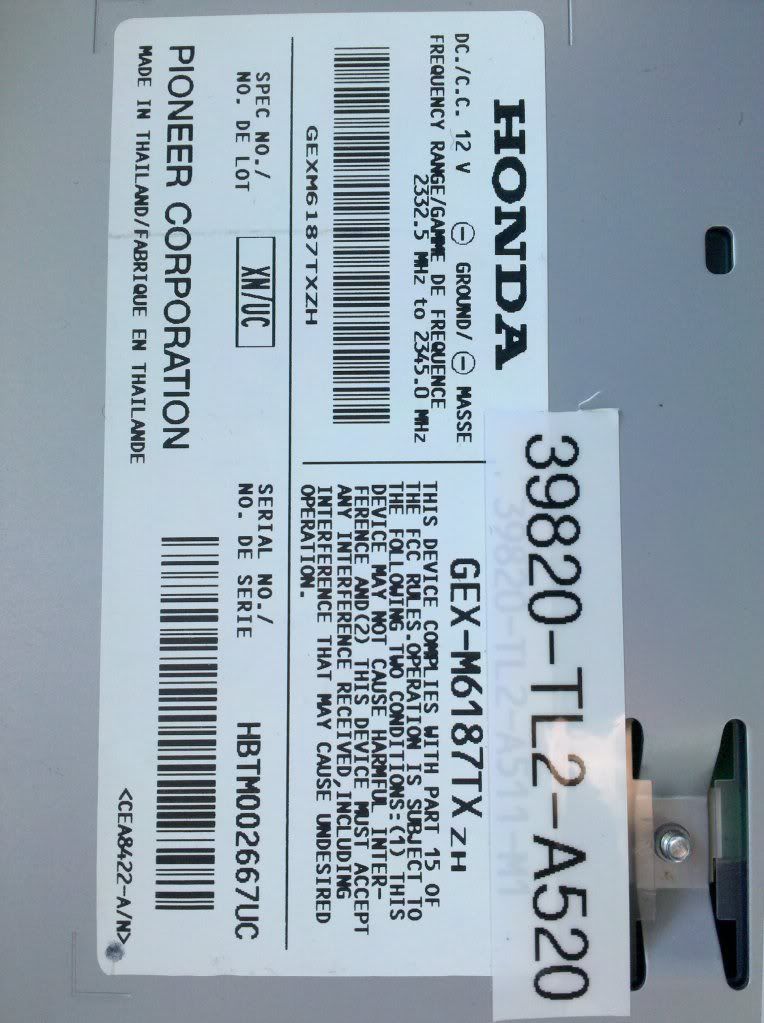

maybe you can get the pin out for this, i know that this hooks to the navi..
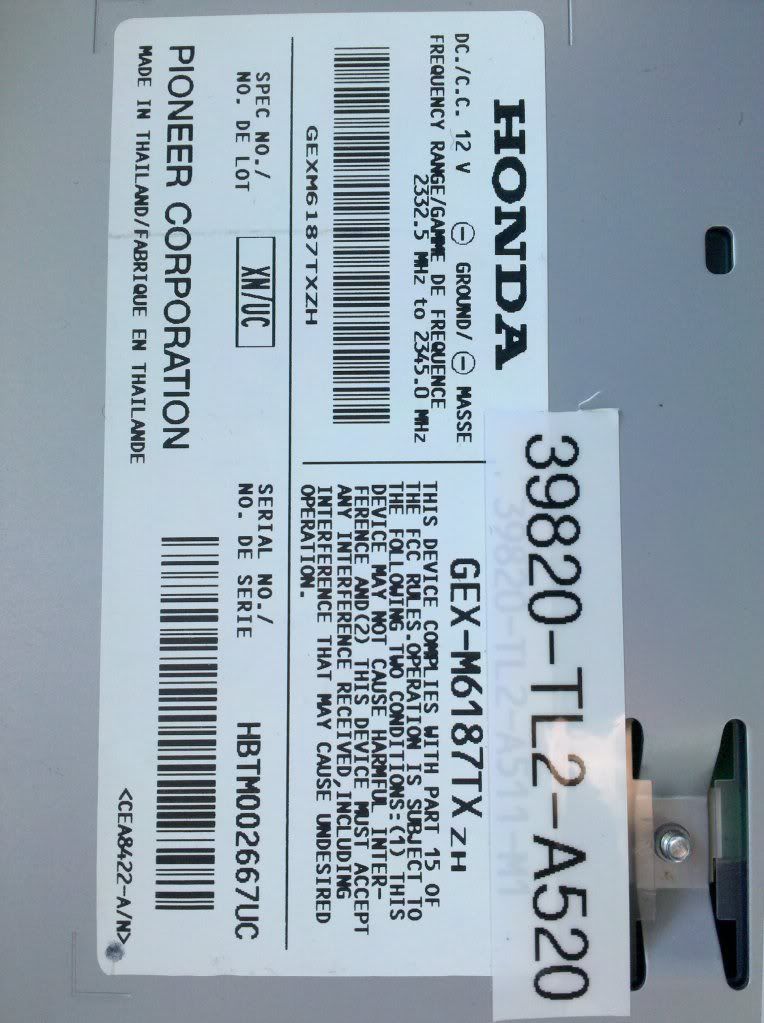
#19
Racer
iTrader: (7)
Eh, navtool, doms unit all a FAT waste of money. I took the time to handle this over the wknd and did it for free.. so simple it makes me sick people charge over $200 for a module when u can do yourself for a few bucks unless you alrdy have a spare rca cable laying around.
Then again i have a 3g TL but as long as u know what wires are what ur good.
Then again i have a 3g TL but as long as u know what wires are what ur good.
#20
Advanced
Thread Starter
Join Date: Jul 2009
Location: New York
Posts: 58
Likes: 0
Received 0 Likes
on
0 Posts
is that unit behind the rear seat on the passanger side? If so, that is the xm radio module.
#24
the TL has so much documented wisdom for it! i hope the 2g gets as much stuff as it does one day
#25
Racer
i agree
i tried the mod, had to quit cause i wasnt really sure of a lot of things
i would like to see more detail of the whole process.
show which wires, not just tell. cause my colors just dont seem to match what he is showing.
ill probably give it another shot sometime this summer, once it finally stops raining
i tried the mod, had to quit cause i wasnt really sure of a lot of things
i would like to see more detail of the whole process.
show which wires, not just tell. cause my colors just dont seem to match what he is showing.
ill probably give it another shot sometime this summer, once it finally stops raining
#27
Racer
Any thing new on this? I have a few questions as somethings are not as clear to me.
I am looking to connect a raspberry pi to the car and have it display onto the nav screen.
I am looking to connect a raspberry pi to the car and have it display onto the nav screen.
Thread
Thread Starter
Forum
Replies
Last Post
navtool.com
5G TLX Audio, Bluetooth, Electronics & Navigation
31
11-16-2015 08:30 PM
navtool.com
1G RDX Audio, Bluetooth, Electronics & Navigation
1
09-25-2015 05:15 PM





